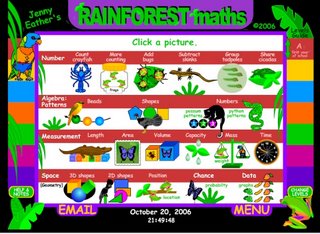Yesterday I sucumbed to Social Bookmarking!Social bookmarking is a web based service, where shared lists of user-created Internet available bookmarks are stored and shared. You can find out more about it on
this wiki.
I was initially not interested in this as I didn't like the idea of other people looking at what I was looking at, perhaps a paranoid privacy issue I have (!) Instead, I have now used it to display and share just a select few of my bookmarks.
The process of social bookmarking starts with choosing a service, and there are
many out there. I chose
del.icio.us as it is getting more popular in the educational field. I simply signed up and dowloaded a tool for my browser - Firefox - (which I suggest you use too with Blogger). This del.icio.us icon sits on my navigation bar in Firefox and allows me to tag pages as I see them to
my own personal del.icio.us page. I then choose the categories I want that web page to be located under. For example if I put this webpage in I might choose the category tags: blog, blogging, classroom and web2.0. It will then file my page under each of those category tags.
The advantages of this type of bookmarking is that no matter what computer I use, my bookmarks will be available to me, simply by navigating to
my del.icio.us page. It also allows me to see popular options that have been saved by lots of other people, these sites are more likely to be useful.
I also created a del.icio.us cloud which you can see in my side bar. That provides direct links to my shared bookmarks.
SO GO ON, TRY OUT SOCIAL BOOKMARKING - IT'S DEFINETLY MORE DEL.ICIO.US THAN YOU'D THINK!