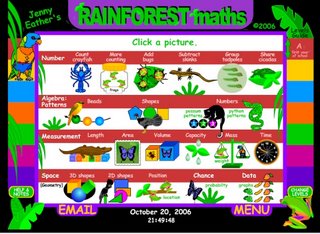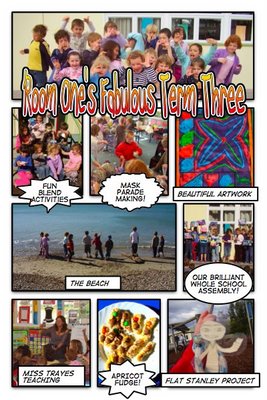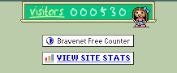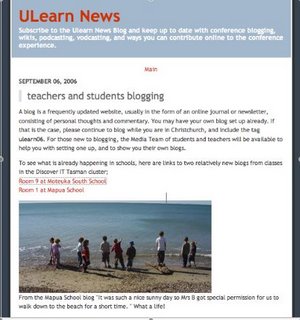Next year I am having a big, but a very positive, change and I'll be working at Nelson Central School (as seen in the photo). Some things never change however and I'll still be teaching the same year group (year 2/3) so at least I'll be able to use some of my best resources again if needed. It's actua
 lly quite exciting to think of all the new faces and personalities I'll meet within the staff, teachers and students.
lly quite exciting to think of all the new faces and personalities I'll meet within the staff, teachers and students.Nelson Central is also part of a new ICT Cluster that is being formed with Nelson Schools beginning next year. I am looking forwards to this as I've got a lot out of being part of the Discover IT Tasman ICT cluster this year. I hope to not only gain new skills, but to continue to enhance other teacher's skills throughout the year. And of course I'll still be available to folks from the Discover IT cluster if they ever want me to come back and help them out at all!
Yes, of course I'll be starting a new classroom BLOG and I'll make sure I post that web address up as soon as I've started it. It will be quite fun introducing another bunch of "little people" to blogging. I've had a lot of successes this year with my class (Room One) and I can't wait for the many benefits to start filtering down to the fabulous new bunch of children that I'll get.
Hope everyone has a FANTASTIC Christmas and New Year period filled with pressies, good food, good company and lots of laughter!