To catch up with the other great Commoncraft videos on Wikis and RSS in "Plain English" click here.
Friday, 29 June 2007
Social Networking in Plain English
From the fabulous folks at Commoncraft comes the latest in the "Plain english" series of videos... this one is on Social Networking.
To catch up with the other great Commoncraft videos on Wikis and RSS in "Plain English" click here.
To catch up with the other great Commoncraft videos on Wikis and RSS in "Plain English" click here.
Monday, 18 June 2007
Cool Cat Award!
I was inspired today by Teaching Sagittarian's kind words today on Vicki Davis' blog...
I'm sure you'll all agree with me when I state how truly helpful and inspirational Vicki's Cool Cat Teacher blog is... I have been an avid reader for over a year now myself... if you're not a reader you should definitely go and check it out (especially check her archives and most valuable posts).
This post by Vicki and the associated comment by Chrissy led me to put into motion Chrissy's wishes to award the Cool Cat Teacher the:

PS - if you haven't checked out the Custom Sign Generator page yet - it's quite a hoot - you can make stuff like I have made above ... and TONS more! Great for when you just want a visual for a blog post or you just want to make someone laugh... check it out!
I'm sure you'll all agree with me when I state how truly helpful and inspirational Vicki's Cool Cat Teacher blog is... I have been an avid reader for over a year now myself... if you're not a reader you should definitely go and check it out (especially check her archives and most valuable posts).
This post by Vicki and the associated comment by Chrissy led me to put into motion Chrissy's wishes to award the Cool Cat Teacher the:
"Most Inspirational Educator of Educators Around the World Award"
So we hope you enjoy it Vicki!
You have even reached, encouraged and inspired us here down here in New Zealand :)
You have even reached, encouraged and inspired us here down here in New Zealand :)

PS - if you haven't checked out the Custom Sign Generator page yet - it's quite a hoot - you can make stuff like I have made above ... and TONS more! Great for when you just want a visual for a blog post or you just want to make someone laugh... check it out!
Wednesday, 13 June 2007
How vibrant is your workplace?
Miguel (Around the Corner) and Scott (Dangerously Irrelevant) have both been talking a lot lately about CHANGE.
 A book that Scott has recommended and Miguel has just purchased looks like an interesting one for analysing and reflecting upon YOUR situation in your workplace.
A book that Scott has recommended and Miguel has just purchased looks like an interesting one for analysing and reflecting upon YOUR situation in your workplace.
Apparently, the strength of a workplace can be narrowed down to twelve questions that measure the core elements needed to attract, focus, and keep the most talented employees.

Now for a revealing moment for me... I can honestly say that my current workplace meets 11 out of 12 of those aspects ... and I feel very privileged for that! It is also very confirming for me considering the permanent change in schools/workplaces that I made at the beginning of 2007... especially when I would say my previous job honestly only fulfilled 7 of those aspects.
On a further note, a comment in Scott's blog the first time he mentioned this book in 2006 noted:
 A book that Scott has recommended and Miguel has just purchased looks like an interesting one for analysing and reflecting upon YOUR situation in your workplace.
A book that Scott has recommended and Miguel has just purchased looks like an interesting one for analysing and reflecting upon YOUR situation in your workplace.Apparently, the strength of a workplace can be narrowed down to twelve questions that measure the core elements needed to attract, focus, and keep the most talented employees.
When you look through these questions, ask yourself, how would I respond to these?
Scott also asks the question:
How strong and vibrant is the workplace that we create for most educators?
Scott also asks the question:
How strong and vibrant is the workplace that we create for most educators?
(click to view it larger)

Now for a revealing moment for me... I can honestly say that my current workplace meets 11 out of 12 of those aspects ... and I feel very privileged for that! It is also very confirming for me considering the permanent change in schools/workplaces that I made at the beginning of 2007... especially when I would say my previous job honestly only fulfilled 7 of those aspects.
On a further note, a comment in Scott's blog the first time he mentioned this book in 2006 noted:
"As I read this list I wasn't thinking of myself. I was thinking of our students..."
So we could also apply this criteria to our students:
Do we give our students the opportunities to do what they do best everyday??
Do we give our students the opportunities to do what they do best everyday??
The Importance of Comment Moderation
Regarding a conversation I've had recently I thought I'd make a posting on the importance of enabling Comment Moderation for your class blog (as well as the how to).
Comment Moderation is where all new blog comments get 'moderated' and approved by the class teacher before they go live and get published on the Internet. You will get an email and a note will appear on your dashboard letting you know that there is a comment awaiting approval.
Teacher laziness is not a good enough excuse for possibly allowing negative or spam/advertising related comments to get published on the class blog.
Imagine the trouble that would start for your class and your school if a student clicked or read something inappropriate in a comment!
Log into Blogger with your user name and password.
In the Dashboard click on: Settings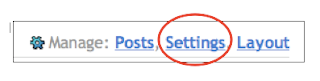
Once in Settings; click on Comments

Scroll down until you see: Enable Comment Moderation:

Click yes and enter your email address: this is the email where you will be notified of new comments that are awaiting your approval before going online.
Lastly, don't forget to press: Save Settings to make sure your changes have been saved!
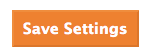
Comment Moderation is where all new blog comments get 'moderated' and approved by the class teacher before they go live and get published on the Internet. You will get an email and a note will appear on your dashboard letting you know that there is a comment awaiting approval.
Comment Moderation is an absolute MUST if you are blogging with students!
Teacher laziness is not a good enough excuse for possibly allowing negative or spam/advertising related comments to get published on the class blog.
Imagine the trouble that would start for your class and your school if a student clicked or read something inappropriate in a comment!
To Enable Comment Moderation in Blogger:
Log into Blogger with your user name and password.
In the Dashboard click on: Settings
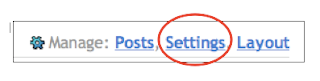
Once in Settings; click on Comments

Scroll down until you see: Enable Comment Moderation:

Click yes and enter your email address: this is the email where you will be notified of new comments that are awaiting your approval before going online.
Lastly, don't forget to press: Save Settings to make sure your changes have been saved!
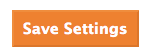
Now you can enjoy the comments as they come in and ensure they are positive before allowing them to be published on your class blog!
Friday, 8 June 2007
How lucky are we?
An interesting article today from The UK Guardian [via rbvandijk] that should make us all appreciate the freedom we have to express our opinions, thoughts and feelings on our blogs...
Food for thought....
You can read the full article from the Guardian here.
Want to start a blog in Iran? Then you'll have to register it with the government - which has recently begun to require that all bloggers register at samandehi.ir, a site established by the ministry of culture of President Mahmoud Ahmadinejad's government.All you need do is give your personal information, including your blog's username and password - otherwise it will be filtered and blocked so that nobody in Iran, and perhaps outside too, will be able to access it. This has led to an outcry among many Iranian bloggers who consider the net an independent and free forum for expression.
Food for thought....
You can read the full article from the Guardian here.
Saturday, 2 June 2007
My new Favourite Tool - iShowU
 iShowU is my new favourite tool!
iShowU is my new favourite tool!I used this tool extensively for my main presentation for the Time4 Online Conference and I don't know what I would have done without it! It allowed me to show exactly what the kids were talking about for each part of the presentation. Seeing the blogs etc in action as we were talking about them was really useful and also provided interesting visuals for people who have never visited our sites before. I also showed how everything we do is linked to our main class blog so there's only one URL needed to access everything.
iShow U is fantastic as it "allows you to capture and record anything you can see on your screen, along with audio from a compatibe source (like a microphone) as well as any audio from the mac itself." (yes it's mac only) The resulting files saves as a Quicktime movie which you can use in a multitude of ways.
I had previously tried the free version of iShowU - where you get to try it but GIANT green lettering appears over your movie. I liked it so much I decided to bite the bullet and buy the full version of the programme - only to find out how surprisingly cheap it was (it was only $28.40).
Now I really enjoy it because when people ask me to help them with something I can create a quicktime movie to SHOW them rather than typing a huge response or making a help sheet. Very useful and something I think is going to save me a lot of time. I see Greg from Outram has also discovered the joys of iShowU.
If you're on a mac and wish to be doing things like this... definitely check it out!
Potentials of Web2.0
It seems everyone is starting to wake up to the potentials of web 2.0 :)
Over the next few months I am hoping to start an exciting project with some RTLB's in Nelson to develop a wiki and blogs to support their work.
For those of your from outside NZ - RTLB stands for "Resource Teacher of Learning & Behaviour". These extremely skilled teachers "work within schools around the country to provide advice and guidance to teachers of students who are at risk of low achievement due to learning and/or behaviour difficulties. This may include direct teaching, demonstrating practice, and providing teaching strategies so that students receive appropriate learning programmes and behaviour management on an ongoing basis." (Info from Min of Edu site)
Currently these very computer competent teachers produce an attractive booklet-type newsletter once a term that goes out to all the schools they are working with. Their newsletters contain great tips, ideas and links that are also useful to the general classroom teacher. Currently, however, these newsletters barely get shared around. These Resource Teachers are hoping to hook into the power of web2.0 to share their knowledge.... exciting stuff huh!
So, anyway I am starting to gather resources on wikis etc. This video by Commoncraft (people that brought us the great RSS video) is a great one to start learning about wikis... Wikis in Plain English (seen below)
PS - if you currently know of any RTLBs in NZ that are currently using blogs/wikis etc... I'd love to know so that I can share these links as examples. Thanks :)
Subscribe to:
Comments (Atom)